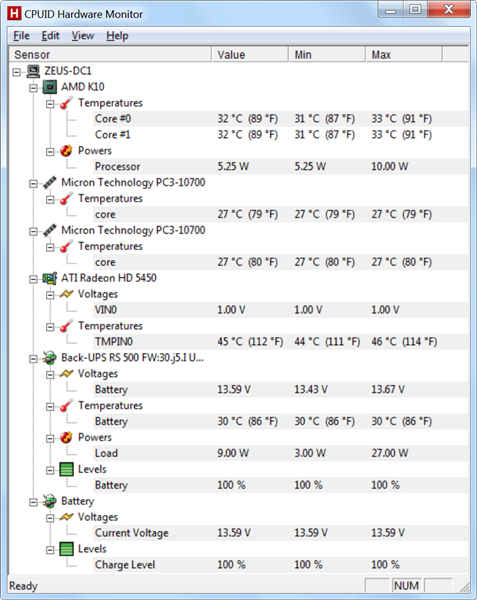So here it is the HP Microserver. Many people will have snapped up one of these with the £100 cashback deal, making the cost around the £110 mark. I particular like the HP sales image below, if only all servers were located in a nice comfy clean office (with loads of space) with a handy pad of paper to let us write those long command lines down before we enter them into the computer, hmm OK so not very true to life, but it’s a nice thought.

The intention for this unit was to replace my Acer Aspire Revo 3600 and run it as my dedicated HTPC using Windows 2008 R2 as the base OS, XBMC installed and a couple of VM machines using Hyper-V ontop. Making the most of win2008r2workstation.com to tweak some changes. A lot you may ask of from a little system, but it seems to handle a lot… (at the moment)…
Why Windows 2008 R2 as the base OS? Basically due to Hyper-V and dreamspark.com
I found a nice little comparison for the CPUs of the Acer Aspire Revo3600 (Same as the Acer H340) (AMD Athlon II Neo N36L 1.3Ghz) and HP Microserver (AMD Athlon II Neo DualCore 1.30GHz) here:
http://www.tenniswood.co.uk/technology/windows-home-server/hp-microserver-vs-acer-h340-performance-comparison/
HP Microserver Upgrades:
Memory: Running a number of VMs and taking the system to the max was the dredded (costly) memory upgrade. This blows the socks off the original unit cost with nearly double for 8GB of Crucial DDR3 ECC. Not much too it, other than putting it in. This is really straight forward, the perfect thing with this unit is that it is “a server” the door opens (like an invitation) for you to undo the self explanatory screws and cables in order that you can slide the MB out on its little tray. No fiddling with little screws and working out how climps come off like with your laptop or desktop case!
Graphics: Did someone say “GRAPHICS for HP Proliant MICROSERVER” This proved to be a little bit more tricky… Searching the internet for a while I managed to come up with the options available with the main issue being that the unit needs a 1 x 16PCI-E low profile card. The good aspect of this is that at least it limits your choice! (Once you have some)
The range of cards I found (Jan 2011) (Hey Dom! you do know this will go out of date in 6months time and this will be obsolet!) is as followed…
Hopefully this will give you some idea of whats available offering low profile and HDMI output, there are low profile cards available without HDMI (not listed), but for the HTPC we really need the sound output, otherwise there’s the extra cost of a 5.1/7.1 digital sound card.
ATI Radeon HD 4350 Series
- SAPPHIRE ATI HD 4350 Series
- XFX ATI HD 4350 Series
ATI Radeon HD 4550 Series
- SAPPHIRE ATI HD 4550 Series
- XFX ATI HD 4450 Series
ATI Radeon HD 5450 Series
- SAPPHIRE ATI HD 5450 Series
- XFX ATI HD 5450 Series
NVidia Geforce GT210 Series
- XFX Geforce GT 210
- Gigabyte Geforce GT 210
- Asus Nvidia Geforce GT 210 (LP but Fan wont fit in case, see artical below)
NVidia Geforce GT220 Series
- XFX Geforce GT 220 (NOT LP)
- Gigabyte Geforce GT 200 (NOT LP)
- Asus NVidia Geforce GT 220
Fans/Heatsinks/Power
Although there is room for a large heat sink within the case you need to take into account that the expansion slot is on the right handside nearer the side of the case than the PCI-E x1 slot therefore very close to the rails that the Motherboard slides into, this doesn’t leave much room for a large heatsink. I learnt this lesson the hard way after I took a gamble on the MSI N210-MD512H (Nvidia GeForce 210 512MB DDR2 Low Profile HDMI) Graphics Card (which didn’t actually come with the low profile bracket) and didn’t fit in the case due to the heatsink size…
no images were found
no images were found
no images were found
High rails for motherboard so the large MSI heatsink wont clear it.
My second option was to go down the AMD chipset route instead (and a slight increase in DDR). This is the HD5450 chipset and manufactured by Sapphire which fits nicely inside the case. There are other manufacturers however Sapphire seemed to be fairly cheap and included a smaller heatsink (rather than fan) that other brands offer.
Sapphire HD 5450 1GB DDR3
The physically works of the card are fine, however I will move onto issues i’m experiencing with running this card on Windows Server 2008 R2 and performance outputting to a Sony 37″ LCD TV…
The temperatures don’t run too hot, but then again I haven’t put it under much stress. Constantly running 2 x Hyper-V systems with 3GB of RAM allocated for around 127hours (as of this update).
Windows Server 2008 R2 output to ATI Radeon 5450 as HTPC.
OK. So I know what everyone is thinking. Why the hell are you using Windows Server to host an HTPC environment. Well as I said before I then have the functionality of Hyper-V on the same box. Yes you could use VMWare Player or Virtual PC on Windows7 but it’s not such a nice intergrated solution that Hyper-V offers.
The benchmarking of this Graphics card and Server 2008 is not as expected. I’m sure if I was working on Windows 7 with the latest drivers then this should fly through the MKV and DVD files, but alas it doesn’t… I just need to work on it to see what the main issue is… More that likely lack of specific Windows 2008 x64 server drivers, however I can’t see how this would differ from Win7 x64/Vista x64 ones. Other aspects I need to look at are outputting to a 37″ HD display which could give the card a pounding, but I’m still not sure the Acer Aspire Revo 3600 would be able to cope when running with a Nvidia ION.