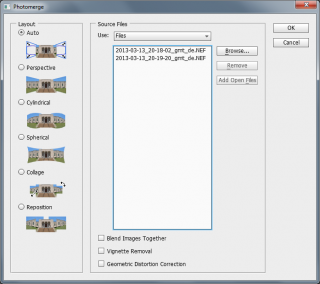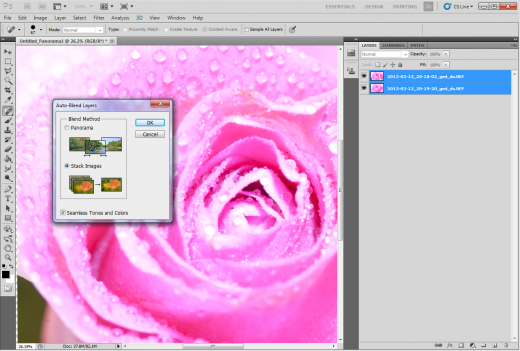Not the usual technical post, but I keep forgetting the process for image stacking in Photoshop CS5
- File -> Automate -> Photomerge
- “Browse” for files to be stacked (select files)
- “Untick” all options
- Click “OK”
- Select all the layers to be stacked
- Edit -> Autoblend Layers
- Select “Stack Images”
- Click “OK”
File -> Automate -> Photomerge -> “Browse” for files:
Edit -> Autoblend Layers -> Select “Stack Images”
With some further tweaking (Merge Layer & Levels Mask)