The “Contact linking field” isn’t always displayed by default in Outlook:
To display the “contacts” selection box for an “event” in Outlook 2007
Tools > Options > Contact Options > "Show Contact Activity Information on All Forms" |
To display the “contacts” selection box for an “event” in Outlook 2010
File > Options > Contact Options > "Show Contacts linked to the current item" |
To display the “contacts” selection box for an “event” in Outlook 2013
Unfortunately the “Show Contact Linking fields” has been disabled in Outlook 2013, so you won’t find the option above in “Outlook Options” the way around this to to modify the registry to display it again.
Regedit:
HKEY_CURRENT_USER\Software\Microsoft\office\15.0\outlook\preferences Add DWORD "showcontactfieldobsolete" Value: 1 (show) or 0 (hide) |
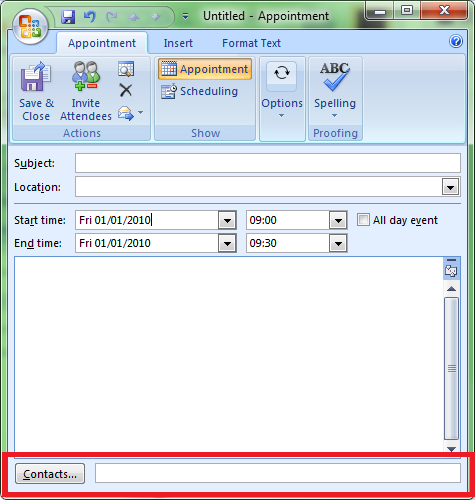
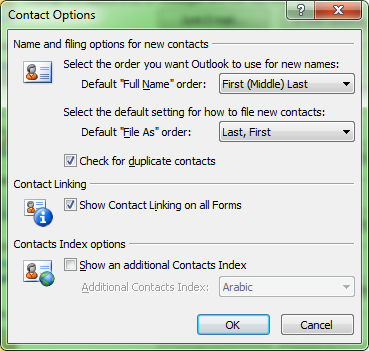
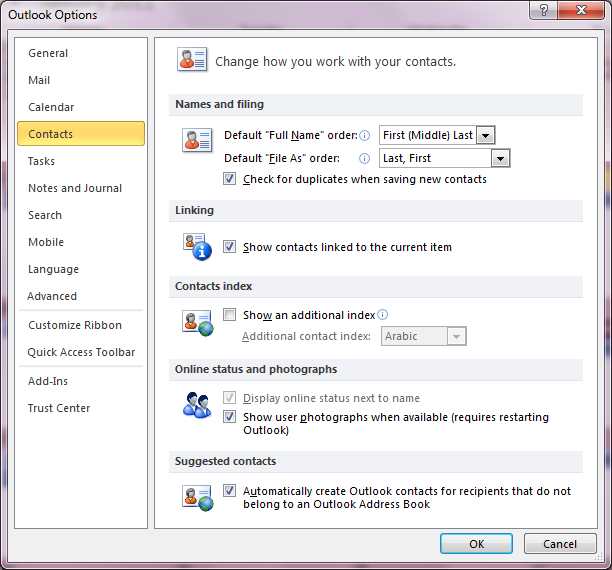
Thanks for this, is very useful. However, the sad part is that in 2010 at least, I can’t get to see in contact activities the appointments I had with a person. Only the emails. Any idea how I can change that?