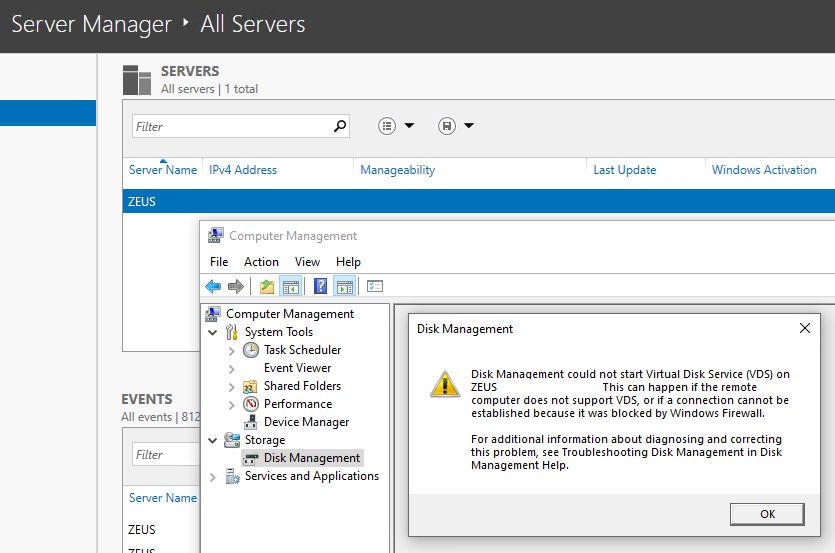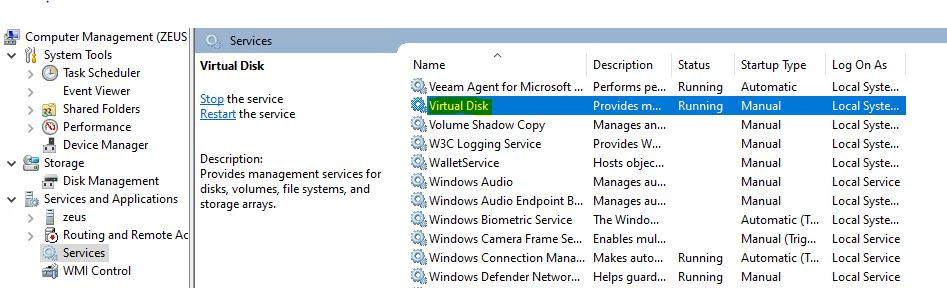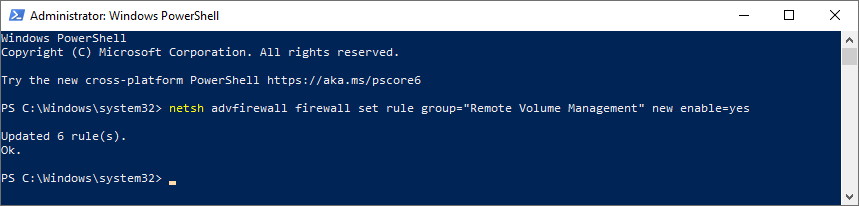To avoid this error when you remotely managing another servers virtual disks (From “Server Management” you need to follow some steps
Disk Management could not start Virtual Disk Service (VDS) on SERVER-NAME. This can happen if the remote computer does not support VDS, or if a connection cannot be established because it was blocked by Windows Firewall.
For additional information about diagnosing and correcting this problem, see Troubleshooting Disk Management in Disk Management Help.
Step1:
Check Virtual Disk Service is started on BOTH the local and remote system
Powershell:
Start-Service -Name "vds"
CMD:
net start vds
Step2:
Add firewall exceptions on BOTH the local and remote system. VOILA! WORKING WITHOUT ANY ERRORS 🙂
netsh advfirewall firewall set rule group="Remote Volume Management" new enable=yes
Step3:
Use “Server Manager” to connect remotely and access the disk management properties on the remote machine.
no images were found