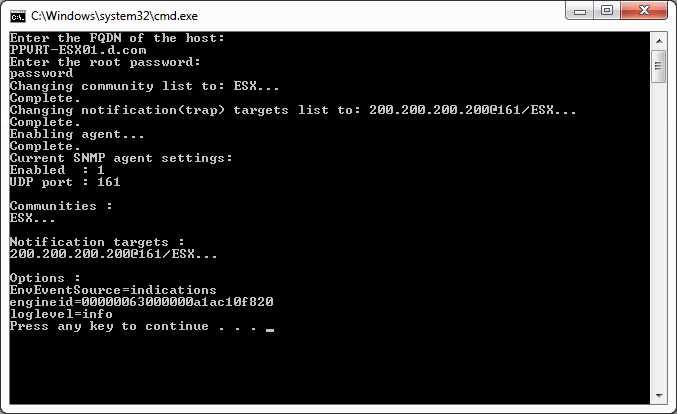Although SNMP traps can be configured within Windows VMs installed on the VMWare host it can also be configured to report directly from ESXi. This configuration helps monitoring software such as Solarwinds or Spiceworks.
Configure ESXi SNMP via CLI (with Prompts):
Download/Install: VMware vSphere CLI 5.1
@echo off echo Enter the FQDN of the host: set /p hostname= echo Enter the root password: set /p password= set user=root "C:\Program Files (x86)\VMware\VMware vSphere CLI\bin\vicfg-snmp.pl" --server %hostname% --username %user% --password %password% -c ESX -t 200.200.200.200@161/ESX --enable "C:\Program Files (x86)\VMware\VMware vSphere CLI\bin\vicfg-snmp.pl" --server %hostname% --username %user% --password %password% -show >> c:\ESXi_SNMP.log pause |
This script will output results similar to this…
Configure ESXi SNMP via CLI (NO prompts):
String can also be used without input prompts for quick batch run on multiple servers.
@echo off set hostname1=UK-ESX01.domain.com set password1=Password123 set user1=root set hostname2=UK-ESX02.domain.com set password2=Password234 set user2=root <span style="font-size: 0.857142857rem; line-height: 1.714285714;">"C:\Program Files (x86)\VMware\VMware vSphere CLI\bin\vicfg-snmp.pl" --server %hostname1% --username %user1% --password %password1% -</span>c ESX -t 200.200.200.200@161/ESX --enable <span style="font-size: 0.857142857rem; line-height: 1.714285714;"><span style="font-size: 0.857142857rem; line-height: 1.714285714;">"C:\Program Files (x86)\VMware\VMware vSphere CLI\bin\vicfg-snmp.pl" --server %hostname2% --username %user2% --password %password2% -</span></span>c ESXSNMP -t 200.200.200.200@161/ESXSNMP --enable |
View ESXi SNMP configuration via CLI (with Prompts):
@echo off echo Enter the FQDN of the host: set /p hostname= echo Enter the root password: set /p password= set user=root echo ~~~~~~~~~~~~~~~~~~~~~~~~~~~~~~~~ >> c:\ESXi_SNMP.log echo %hostname% >> c:\ESXi_SNMP.log "C:\Program Files (x86)\VMware\VMware vSphere CLI\bin\esxcli.exe" --server %hostname% --username %user% --password %password% software vib list >> c:\ESXi_SNMP.log pause |
See Post: Dell OpenManage | Windows Server & ESXi
References: Installing OpenManage Server Administrator on ESXi4 with OpenManage Essentials