I see this error quite a few times when users logon to the Windows Server 2008 R2 RDS/TS server. The fix is pretty simple.
Use “regedit” and navigate to this entry:
HKEY_LOCAL_MACHINE\SOFTWARE\Microsoft\Windows NT\CurrentVersion\ProfileList
Find the entry with .bak listed and delete it. When the user logs back in the profile will be recreated.
Source: KB947242
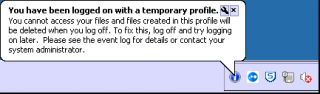
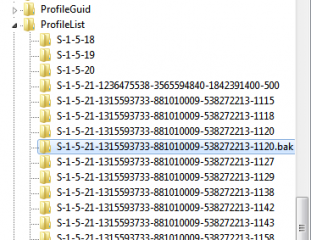
Incredible!! After all of the tons of searches, this easy fix worked in 2 seconds!!. Thank you sooooo much.
Worked perfectly, thanks for sharing!
Thank you!
After couple of days that nothing helps, you saved us!
Thanks so much, had an issue with our Exchange VM after increasing the c: VHD
great post and will definitely share and ensure your blog gets the appreciation.
Dom!!!!
GENIUS!!!!!
thanks for taking the time to post this solution!!!
Worked perfectly for me!!!!
Maelito
This really does work. Is there a long term permanent fix as well? Should we implement a job that deletes profiles very 30 days?
Great solution that actually works! Thank you so much for saving me hours of frustration. Well done and thanks once again.
Cheers,
Dinesh.
Thanks for your quick solution. Perfectly worked.
Worked liked charm. Thanks a lot 🙂
Nice work dear – thank you
Thanks, it worked.
Had an issue where the users profile didnt get loaded on one of the farm servers.
This fixed it.