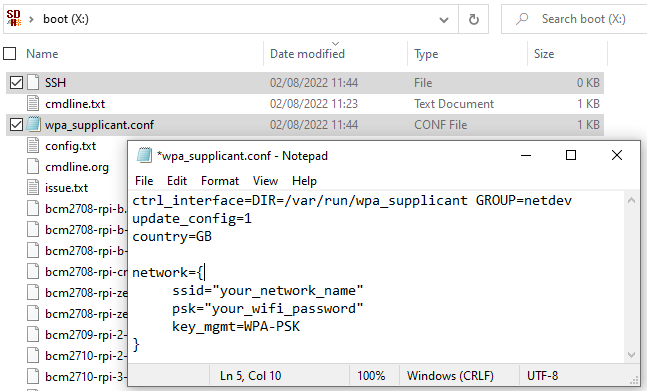Method for configuring Wifi SSID / PSK on Raspberry Pi (Headless)
- Create “SSH” file (no extension) in SD card root
- Create “wpa_supplicant.conf” file with config below
- Insert SD card into Raspberry Pi and reboot – BOOM job done.
ctrl_interface=DIR=/var/run/wpa_supplicant GROUP=netdev
update_config=1
country=GB
network={
ssid="your_network_name"
psk="your_wifi_password"
}