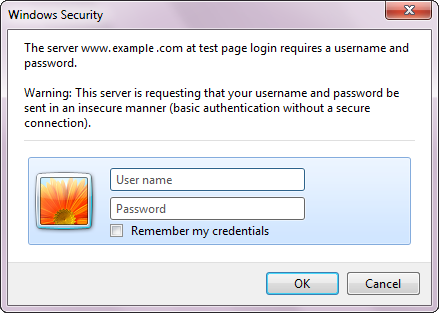We have a company SharePoint site which requires authentication information before logging on. This is a pain as the information displayed on the initial screen of SharePoint does not need to be restricted (Company Intranet).
Login “Annoying” Prompt:
In order to remove this you can modify the option in I.E. to use local logon credential (domain PCs):
- Tools/Internet Options/Security/Local Intranet/Sites
- Add the site in the list, click OK.
- Still in Local Intranet, click on “Custom Level”, scroll all the way to the bottom to User Authentication/Logon
- Click on “Automatic Logon with current user name and password”
- When the user logs to the site, make sure to select the checkmark “remember username/password” when the site asks for credentials