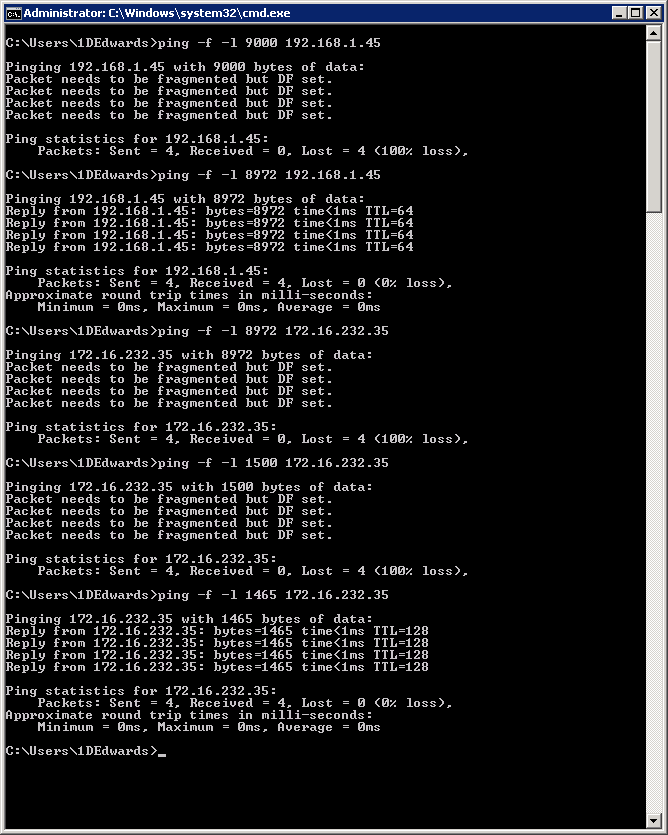I usually configure JumboFrames on iSCSI devices. The quickest way to do this is with a direct Ethernet cable from iSCSI to Server (Configuring seperate LAN IPS for both devices)
To test that JumboFrames is enabled on the network cards I use the PING method and modify the frame size. Default packet sizes are 1500bytes (MTU).
192.168.1.45 (Is configured for Jumbo Frames) – Althought the Jumboframe MTU is 9000bytes there are some overheads in the packets therefore you need to use an MTU of 8972bytes
172.16.232.35 (Is NOT configured for Jumbo Frames) – You can see below the packets fail with “Packet needs to be fragmented but DF set”