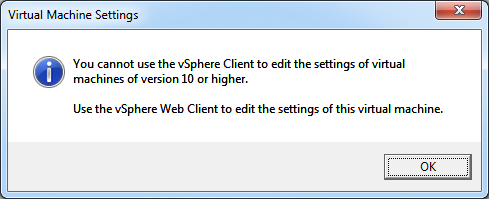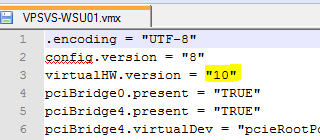After carrying out a re-install of ESXi 5.5 and attaching the VMs the “edit settings” are unavailable.
“You cannot use the vSphere Client to edit the settings of the virtual machines of version 10 or higher.
User the vSphere Web Client to edit the settings of this virtual machine”
As vCentre wasn’t in place for this scenario the workaround was to directly edit the VMs .vmx file.
- Load vSphere Client
- Select VM: “Remove from Inventory”
- Select Storage: “Browse Datastore”
- Select VM Folder: Locate/Download “.vmx” file (approximately 3/4 KB)
- Edit in Notepad
- Modify the “virtualHW.version = “10” to “8”
- Upload “.vmx” file back to VM Folder
- Select “.vmx” and “Add to Inventory”
- VM should now be editable.