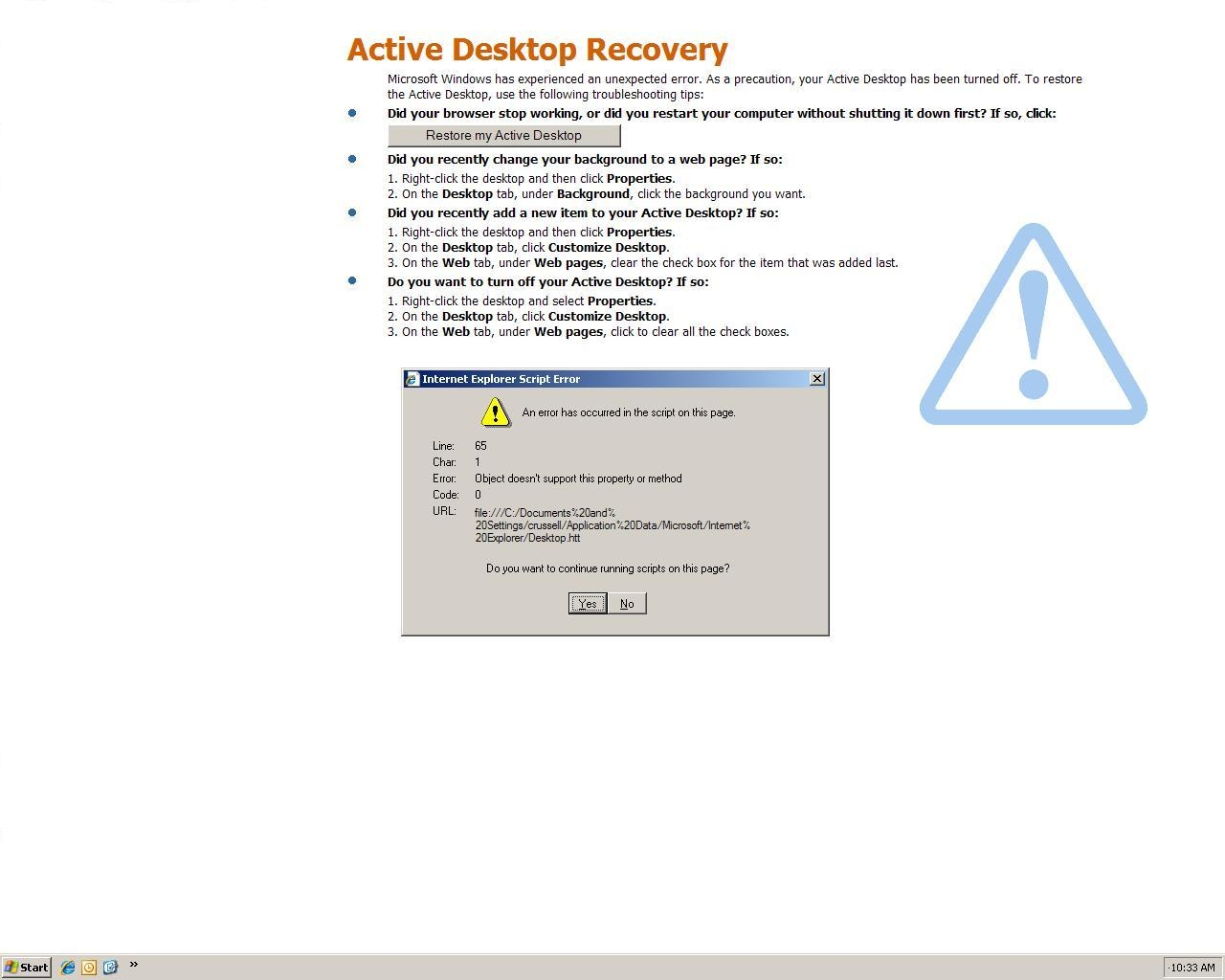“Active Desktop Recovery”
“An error has occurred in a script on this page”
Not 100% sure why this error occurs, however if you bung this information into a VBS file and run “hey-presto” the error is gone and the background is back to normal. I have only seen this when there is a GP in place that sets the background and doesn’t allow it to be changed by the user, I think this could be why it can’t just be changed back!
Most other fixes I’ve tried mean you have to reset the computer or uninstall/reinstall Internet Explorer (IE), I must have wasted hours on this problem until I found this script!
Option Explicit
' Create the Shell object
Dim objShell
Set objShell = CreateObject("WScript.Shell")
'Change values that mess up IE 7 from decimal 272 to 0
objShell.RegWrite "HKEY_CURRENT_USER\Software\Microsoft\Internet
Explorer\Desktop\SafeMode\Components\DeskHtmlVersion", "0",
"REG_DWORD"
objShell.AppActivate "Program Manager"
objShell.SendKeys "{F5}"
WScript.Quit |