OK, this option is simple to deal with:
- Right click the file
- Select “Unblock”
- Run the Application (*.exe)
If you don’t want this option to keep coming up just change the following Group Policy setting:
- gpedit.msc
- User Configuration > Administrative Templates > Windows Components > Attachment Manager
- Enable: Do not preserve zone information in file attachments
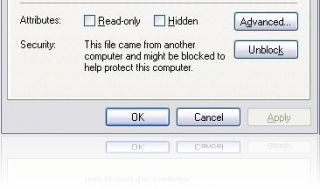
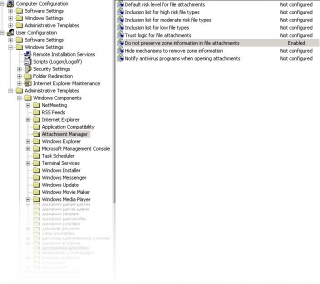
Thanks, but on my Windows Server 2003 machine, there is no such Group Policy setting. Under “User Configuration > Administrative Templates > Windows Components” there is no “Attachment Manager”. Have you seen that setting on a Win2003 machine?
Lars,
This is within the GPMC on Windows 2003 SP2. I presume that you you have the standard ADM templates loaded?
Regards,