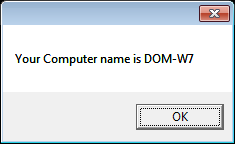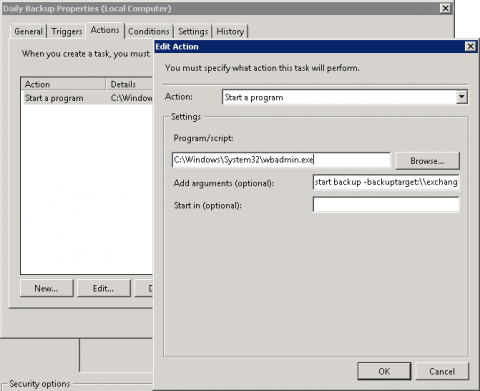“RESTART YOUR COMPUTER TO FINISH INSTALLING IMPORTANT UPDATES”
My life would be so much simpler if this prompt didn’t keep showing.
Yes we know Windows has updated…
Yes we know if needs a reboot…
No we can’t do it in the middle of the day… So don’t ask me again in 4hours time or infact ever (until I have rebooted), especially when it’s on a TS / RDS with multiple domain users connecting.
Although I do enjoy (sarcasm) having another email whinging about why the server is prompting for a reboot, when in fact, the update has already been applied. (Yes I do understand this is there for a reason, but sometimes it just isn’t practical to restart servers every-time, every-day of the week, this is what a reboot schedule is for!)
OK. RANT OVER…
I’m not sure why you can’t fully disable this, Microsoft’s way of ensuring you do actually reboot, however there are a few workarounds I’ve listed to help rid of that pesky message.
Temporary Method using CMD:
sc stop wuauserv |
GPO Method (gpedit.msc):
Local Computer Policy / Computer Configuration / Administrative Templates / Windows Components / Windows Update / and disable Re-prompt for restart with scheduled installations. |
Regedit:
This will allow you to set the 1440min “Re-prompt for restart with scheduled installations” to more that 1440min.
http://technet.microsoft.com/en-us/library/cc708449%28WS.10%29.aspx