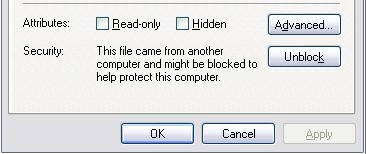- Regedit
- Find “OutlookSecureTempFolder” and location will be shown (C:\Documents and Settings\username\Local Settings\Temporary Internet Files\OLKrandomnumber)
- Delete all files in this folder
- Restart Microsoft Outlook
Category Archives: Office 2003
SCANPST.EXE Tool Location (PST recovery)
Looking for ScanPST tool bundled with Microsoft Office?
Try on the following locations:
SCANPST.EXE
- disk drive:\Program Files\Microsoft Office\OFFICE12
- disk drive:\Program Files\Common Files\System\Mapi\1033\
- disk drive:\Program Files\Common Files\System\Mapi\1033\NT
- disk drive:\Program Files\Common Files\System\MSMAPI\1033
- disk drive:\Program Files(x86)\Microsoft Office\Office12
- disk drive:\Program Files(x86)\Common Files\System\Mapi\1033\
- disk drive:\Program Files(x86)\Common Files\System\MSMAPI\1033
Outlook 2007 File Locations
To access the folder holding the toolbar, VBA, send & receive settings, and nickname files, copy and paste:
- Vista/W7: %USERPROFILE%\AppData\Roaming\Microsoft\Outlook
- XP: %USERPROFILE%\Application Data\Microsoft\Outlook
To see the message store files, copy and paste:
- Vista/W7: %USERPROFILE%\AppData\Local\Microsoft\Outlook
- XP: %USERPROFILE%\Local Settings\Application Data\Microsoft\Outlook
“Cannot start Microsoft Office outlook”
Outlook 2003/2007 fails to open:
“Cannot start Microsoft Office outlook. Cannot open the outlook window”
Run the following run command:
- Outlook.exe /resetnavpane
This little fix normally solves a number of outlook problems, so before doing anything run this… if this doesn’t work then I would look into further issues including different run switches.
Outlook 2003/2007 – Rules & Alerts “Operation failed” (error)
Error:
When opening Outlook 2007 “Rules and Alerts” the following error is displayed:
“The operation failed. An object could not be found”.
Fix:
Recreate the shortcut with the following switch “/CleanRules”
“C:Program FilesMicrosoft OfficeOFFICE12OUTLOOK.EXE” /CleanRules
Outlook 2003/2007 | Recover Deleted Item in (Exchange 2007)
Outook 2007
1. Open an Outlook client that has access to the mailbox that has deleted items.
2. Select the Deleted Items folder.
3. From the Tools menu, select Recover Deleted Items.
4. Select the item that you want to recover, and then click Recover Selected Items.
Outlook 2003
For Some reason this option is greyed out on 2003 why???
1. Start, Run, “Regedit”
2. Locate: HKEY_LOCAL_MACHINESOFTWAREMicrosoftExchangeClientOptions
3. Add DWORD Value “DumpsterAlwaysOn” Value: “1” Value: “Decimal”7.
4. Close Registry Editor.
5. Restart Outlook.
Deleted item retention must be configured on the server