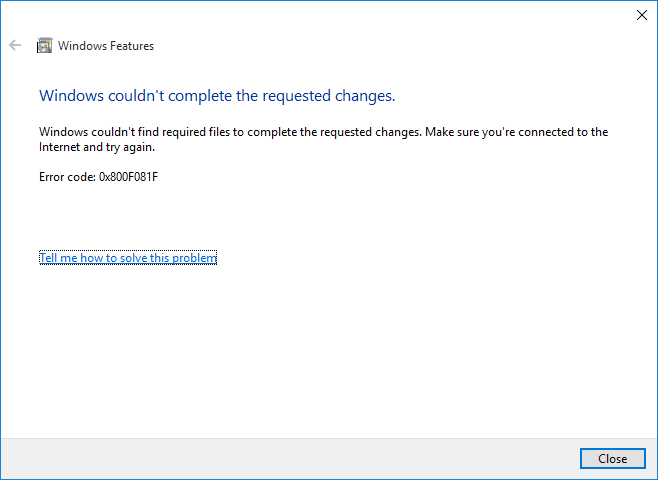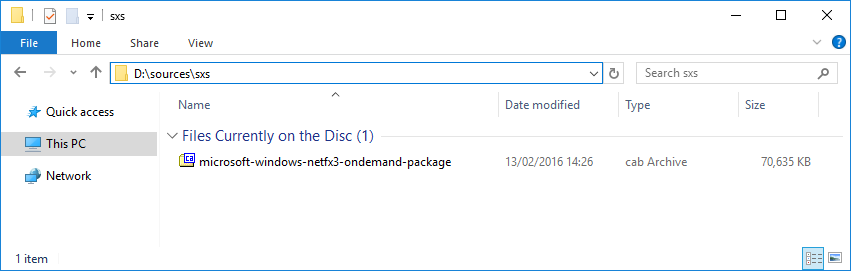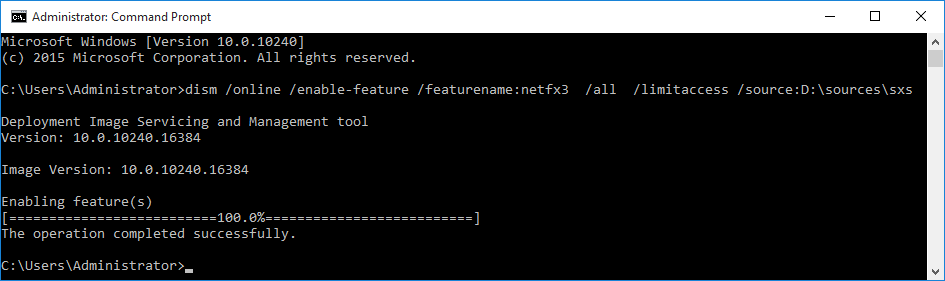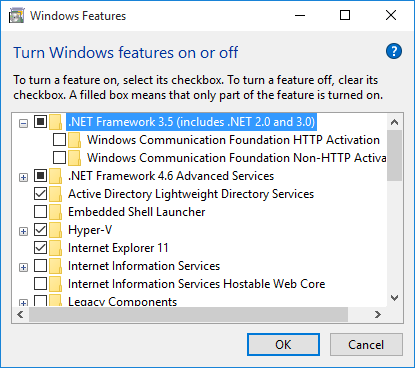Ran into this problem while trying to install .NET Framework 3.5 on Windows 10 “Windows Features” – most likely the result of a blocked update due to domain join machine and WSUS.
Error message displays when adding from “Turn Windows Features on or off”
“Windows couldn’t complete the requested changes Error code: 0x800F081F”
Workaround was to install using dism command line and the Windows 10 installation media.
Insert Windows 10 media (mount ISO or via DVD)
Run this command from CMD
dism /online /enable-feature /featurename:netfx3 /all /limitaccess /source:D:\sources\sxs
.Net Framework now shows as installed under “Windows Features”