So here it is the HP Microserver. Many people will have snapped up one of these with the £100 cashback deal, making the cost around the £110 mark. I particular like the HP sales image below, if only all servers were located in a nice comfy clean office (with loads of space) with a handy pad of paper to let us write those long command lines down before we enter them into the computer, hmm OK so not very true to life, but it’s a nice thought.

The intention for this unit was to replace my Acer Aspire Revo 3600 and run it as my dedicated HTPC using Windows 2008 R2 as the base OS, XBMC installed and a couple of VM machines using Hyper-V ontop. Making the most of win2008r2workstation.com to tweak some changes. A lot you may ask of from a little system, but it seems to handle a lot… (at the moment)…
Why Windows 2008 R2 as the base OS? Basically due to Hyper-V and dreamspark.com
I found a nice little comparison for the CPUs of the Acer Aspire Revo3600 (Same as the Acer H340) (AMD Athlon II Neo N36L 1.3Ghz) and HP Microserver (AMD Athlon II Neo DualCore 1.30GHz) here:
http://www.tenniswood.co.uk/technology/windows-home-server/hp-microserver-vs-acer-h340-performance-comparison/
HP Microserver Upgrades:
Memory: Running a number of VMs and taking the system to the max was the dredded (costly) memory upgrade. This blows the socks off the original unit cost with nearly double for 8GB of Crucial DDR3 ECC. Not much too it, other than putting it in. This is really straight forward, the perfect thing with this unit is that it is “a server” the door opens (like an invitation) for you to undo the self explanatory screws and cables in order that you can slide the MB out on its little tray. No fiddling with little screws and working out how climps come off like with your laptop or desktop case!
Graphics: Did someone say “GRAPHICS for HP Proliant MICROSERVER” This proved to be a little bit more tricky… Searching the internet for a while I managed to come up with the options available with the main issue being that the unit needs a 1 x 16PCI-E low profile card. The good aspect of this is that at least it limits your choice! (Once you have some)
The range of cards I found (Jan 2011) (Hey Dom! you do know this will go out of date in 6months time and this will be obsolet!) is as followed…
Hopefully this will give you some idea of whats available offering low profile and HDMI output, there are low profile cards available without HDMI (not listed), but for the HTPC we really need the sound output, otherwise there’s the extra cost of a 5.1/7.1 digital sound card.
ATI Radeon HD 4350 Series
- SAPPHIRE ATI HD 4350 Series
- XFX ATI HD 4350 Series
ATI Radeon HD 4550 Series
- SAPPHIRE ATI HD 4550 Series
- XFX ATI HD 4450 Series
ATI Radeon HD 5450 Series
- SAPPHIRE ATI HD 5450 Series
- XFX ATI HD 5450 Series
NVidia Geforce GT210 Series
- XFX Geforce GT 210
- Gigabyte Geforce GT 210
- Asus Nvidia Geforce GT 210 (LP but Fan wont fit in case, see artical below)
NVidia Geforce GT220 Series
- XFX Geforce GT 220 (NOT LP)
- Gigabyte Geforce GT 200 (NOT LP)
- Asus NVidia Geforce GT 220
Fans/Heatsinks/Power
Although there is room for a large heat sink within the case you need to take into account that the expansion slot is on the right handside nearer the side of the case than the PCI-E x1 slot therefore very close to the rails that the Motherboard slides into, this doesn’t leave much room for a large heatsink. I learnt this lesson the hard way after I took a gamble on the MSI N210-MD512H (Nvidia GeForce 210 512MB DDR2 Low Profile HDMI) Graphics Card (which didn’t actually come with the low profile bracket) and didn’t fit in the case due to the heatsink size…
no images were found
no images were found
no images were found
High rails for motherboard so the large MSI heatsink wont clear it.
My second option was to go down the AMD chipset route instead (and a slight increase in DDR). This is the HD5450 chipset and manufactured by Sapphire which fits nicely inside the case. There are other manufacturers however Sapphire seemed to be fairly cheap and included a smaller heatsink (rather than fan) that other brands offer.
Sapphire HD 5450 1GB DDR3
The physically works of the card are fine, however I will move onto issues i’m experiencing with running this card on Windows Server 2008 R2 and performance outputting to a Sony 37″ LCD TV…
The temperatures don’t run too hot, but then again I haven’t put it under much stress. Constantly running 2 x Hyper-V systems with 3GB of RAM allocated for around 127hours (as of this update).
Windows Server 2008 R2 output to ATI Radeon 5450 as HTPC.
OK. So I know what everyone is thinking. Why the hell are you using Windows Server to host an HTPC environment. Well as I said before I then have the functionality of Hyper-V on the same box. Yes you could use VMWare Player or Virtual PC on Windows7 but it’s not such a nice intergrated solution that Hyper-V offers.
The benchmarking of this Graphics card and Server 2008 is not as expected. I’m sure if I was working on Windows 7 with the latest drivers then this should fly through the MKV and DVD files, but alas it doesn’t… I just need to work on it to see what the main issue is… More that likely lack of specific Windows 2008 x64 server drivers, however I can’t see how this would differ from Win7 x64/Vista x64 ones. Other aspects I need to look at are outputting to a 37″ HD display which could give the card a pounding, but I’m still not sure the Acer Aspire Revo 3600 would be able to cope when running with a Nvidia ION.
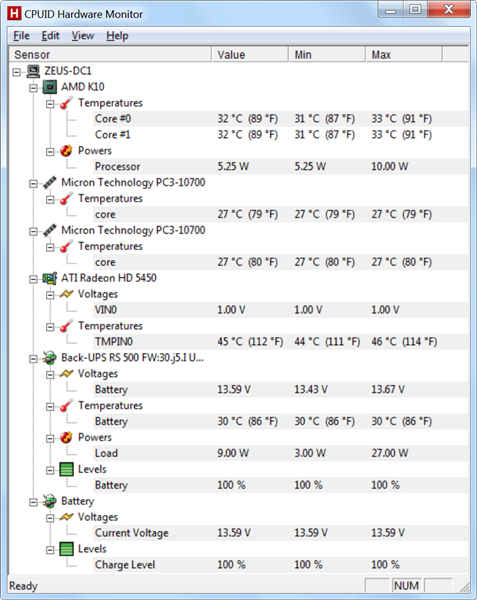
Hi
Thanks for sharing your experience. I just got my micro server and looking forward to upgrade the graphic card.
Does the Sapphire 5450 do the job for you? ’cause I saw power supply recommendation was 500W so I was wondering if it would be extreme load for the small psu of microserver.
Thanks
Tyn
I haven’t had any issues with the power supply yet… Only issue I’m having is running the graphics card under Windows 2008 with a 37inch TV.
I have run some benchmark tests and will post them up soon.
Hope all goes well, I would recommend looking at the Nvidia cards, this is the first ATI card I have owned and find the interface and graphics functions not as slick. Unfortuately your limited by choice as most are not low profile cards.
Cheers,
Dom
Hi there,
thanks for your great suggestion.
I wonder if you have had any problem with the installation of the eHome IR Transceiver.
Thanks
Maurizio
Hello,
Sorry I’m using a wireless mouse/keyboard combo and don’t use a eHome IR Transceiver so can’t give you any advice.
I use XBMC and works fine with just the keyboard control.
Cheers,
Dom
Hi Dom,
thanks for the great comments. I’m planning to do exactly the same thing as you did HTPC out of the N36L.
Do you have any experiences with your Graphics card and Linux (Ubuntu). Did you try to play mkv Files or Blue-Rays?
Best, Martin
Hi Martin,
I havn’t had much playing with Ubuntu on the box, other than installing it on Hyper-V, but didn’t get much further…
I still need setup to boot from the VM’s I’ve created in order to fully test MKV playback in Windows 7. Unfortuately there is a problem with the graphics card performance in Server 2008 R2 with Hyper-V, which doesn’t make it a fair test. http://support.microsoft.com/kb/961661
Dom.
Hello,
I think it’s a good idea to mention power limitation of x16 PCIe slot in MicroServer. It’s not common 75W but only 25W. You can check it yourself, it’s printed on m/b. So, HD5450 fits when used typically. GT210 and higher consumes more power, so it may freeze on load.
Cheers, Mikee
Hi, I took your recomendation and installed the HD 5450 but even though, I am getting the display via the VGA connection on it I am having problems installing the driver. I have got the latest from the Saphire site and the install goes through fine with no errors but its still showing it as the default VGA driver. I am currently running on Win 2008 R2, (the WHS 2011 vail beta) I tried both the Win 7 and XP drivers, no change. Any suggestions would be helpful. Thanks
Hello shaun,
I am having the same problem as you with the drivers ..
grr doing my head in
Hi, is it possible to use any of the graphic cards as sound card decoders also? My understanding is that a BlueRay drive can play audio direct through the HDMI port(via an internal audio cable) but can audio be played via the OS without a dedicated soundcard?
Does anybody know of a video card that can do this? Preferable that it had an optical out. Other option I guess is a USB soundcard…
Yes the ATI graphics cards include HDMI audio output. The ATI graphics card decodes audio using the ATI catalyst drivers therefore an additional audio card is not required. From my knowledge you will not find a graphics card that includes an optical output (only HDMI audio out). If you specifically require audio output using an optical cable (to an optical input on your amp) then you will require an additional card.
What is the exact problem you are having with your graphics output? Is this using the onboard graphics or using an additional graphics card?
i also got a n36l + ati hd5440 on whs 2011. in device manager there’s listed the Ati Radeon HD5400 Series Graphics Card and under Audi-Video-Gamecontroller AMD High Definition Audio Device.
But when i look at audio settings in the control panel there appears “no audio devices installed”.
and i guess thats the problem why xbmc stops video playback after 5-6 seconds regardless if i play avi,mkv,wmv or mpeg…
can anyone of you help me and tell me how to solve this problem ?
i have installed the newest catalyst driver from amd…
i solved it! 🙂
just installed the drivers again and now hdmi output device is listed.
i don’t know why it now works, all i did was install the same drivers a second time, but it seems to solve the problem 😀
Thanks for your comment, hopefully this helps others. I’ve been waiting for the RC of WHS2011 before I test this on the HP Microserver.
I’ve got a copy of WHS2011 now and looking at testing this from a VM and booting it directly from the VHD so will see how I get on with this issue.
Great little guide! I’ve just set mine up with PS3 Media Server, 8GB RAM and the ATI graphics card – working well.
One question though – do you think it’s OK for this server to lie on it’s site, rather than upright? It would fit nicely into a space I have in mind for it if it was on it’s side.
Thanks!
Hi Matt
Good to hear all is working well. I’ve actually got two of these now and hope to do some more development and testing but very busy with work.
I can’t see that being a problem at all. Probably just want to make sure the PCI cards are screwed in rather than just relaying on the clip. But apart from that hard drives work both ways (side & flat) so should be alright.
Cheers Dom
Thanks Dom – this will please my wife as she currently believes the server looks “untidy” where it is.
Cheers,
Matt
Is anyone else having problems with their hd 5450 card?
the AMD engine vision control centre doesn’t load for me and although the amd audio driver is installed and is reported as working in device manager I am still not getting any sound devices showing.
i’m running 2008 r2 and have installed the latest drivers from the sapphire site (windows 7 64bit)
anyone got any issues with heat? i have had the n36l for 8 months now, i bought it when it first went on offer. decided to start playing about with it a bit more and thought the hd 5450 was the most popular choice.
Hi Dom,
any updates if WHS 2011 will solve the win2008 issue with the graphic card?
Not had any major problems with heating. The card still runs around the 40/50c mark and the system never gets turned off. To be fair I don’t put the card through any major use but am currently running some tests with it using windows 7. So will post the results shortly.
Unfortunately I haven’t experienced the audio problems to comment, even after an update to the latest drivers recently.
I haven’t looked around on this issue. Are you directly playing films and media from the WHS2011 OS?
Pingback: www.torkington.org » August Update
yeah, i am looking to set this fellow up as a media station and storage, and torrent server and have been thinking of either throwing in a hd 5450 or a HIS 6450 DDR5 in.
Hi
I would like to know if anyone has any opinion on me installing SBS2011 and then adding the Hyper-V role as my virtual environment?
Thanks
Daren
Instead of upgrading the graphics, is the on board graphics good enough for HTPC use?
If so, what sound card would you recommend?
Hey David,
To be honest I think that the onboard graphics perform fairly well, however the question really is what are you trying to achieve? If you are looking at streaming large media files or playing games, then probably not. But if it is just for everyday “lite” use then yes.
I’d probably recommend something with at least a SPDIF digital output but then again this depends are what are you trying to achieve?
Will this be plugged into a 5.1/7.1 surround sound system or simply just a set of speakers?
Looking further into this, then this really is the key factor, unfortunately everything I have seen that is suitable for the PCIe x1 port seems very expensive, so you may as well invest in a graphics card with HDMI output. Only thing is that this will not help you if you audio system doesn’t accept this connection.
I’m actually in the middle of blog post to benchmark the performance difference between the on-board and an additional add in card, so should be up shortly.
Hope that helps.
I too have gone this route, with an ASUS 5450 card (ok if you don’t mind removing the backplate off the card as it doesn’t fit!)
I can’t for the life of me get the CCC (catalyst control centre) to run in 2008R2 with either the shipped CD, or the latest from AMD website (win 7 x64), which means I can’t faff with the overscan issue I think I’m getting on my 42″ HD Tv. Driver appears to have installed fine and I have audio…. but the CCC app bombs out with an IO error before completely loading.
Can’t go the W7 route because I need SW Raid5, so 2008R2 it is… anyone had similar driver issues/fixes for the 5450 card? Or found out how to manually tweak overscan/underscan and GPU scaling to fix the border around the displayed image?
Is the built-in Radeon 4200 too weak for movies?
In my short tests, 720p played fine, and also some 1080p24 ones. I guess it depends more on software that hardware.
What I really want to know is: Is there a way to get HDMI output from it? Without a new gfx card? Also with sound?
Regards,
David
I played with this system planning to use the on-board graphics card connecting to my Samsung 46′ HD TV and an external USB sound card stick.
I was stymied when my attempts to use the external USB sound cards were literally blown with an accompanying electrically fried smell. I fried two such USB sound card sticks so I don’t think it was a defective USB device, although they were the same make and model.
Any ideas why a HD TV would blow USB sound cards?
Help!
I want to use my HP Proliant as an HTPC to use with my HP LP3065 monitor. So I need a way to get both video *and* audio out of the HP Proliant which would be fine is I used HDMI, however the monitor *only* has dual-link DVI connectors!
Does anyone have a sugfgestion as to how to export video at 25650×1600 as well as sound given this restriction? Can I run DVI video output alongside HDMI audio output??
I have a Proliant microserver with 4Gb RAM and I have just bought and installed a Sapphire Radeon HD5450 card. I want HDMI as I want to feed sound also to an AV amplifier.
I am running Windows 2008 Server R2 but I can’t get the drivers to install. All I get is the generic Windows Monitor and display adapters.
A few have posted issues with 2008 R2. Has anyone solved this issue yet? I want to use XBMC.
AJ
I have a Proliant microserver n40l installed with 8GB RAM and an asus HD6450 card, my display works via the VGA port but through the DVI or HDMI port, any ideas what the problem could be?
Hey Guys,
I managed to get the Sapphire Radeon HD5450 working. I ended up visiting the AMD site and downloading the latest Windoze 7 64 bit drivers. I seemed to have to load the drivers twice to get it to work but it did get there. However, I still can’t get the Catalyst Control Centre just bombs out when you try and run it. Anyone?
AJ
AMD doesn’t support windows server operating systems with their drivers (or at least not for their desktop cards). There are guides if you google it that show you how to install the drivers and get directx acceleration going for amd cards but you will never get it 100% running on winserver2k8r2. Pity
Hi Dom,
Nice post and it’s pretty much addressing what I’m looking for (a low power consumption card for the Microserver, but in this case usable for Folding@home).
Your photos show that the passively cooled GT520 doesn’t fit because the heatsink is too tall and hits the side of the case. Would it fit if the heatsink was shaved down, or does the heatsink still hit the mounting rails that are deeper within the case? The former would be fairly easy to do with a file, but the latter would be a fair bit trickier as it’d involve cutting through more aluminium.
Thanks,
Jeff
Hi. I have just installed a SAPPHIRE AMD Radeon 5450 graphics card in my N40L, running Windows Home Server 2011 SP1. I’m getting video over HDMI but no audio. Control Panel sound says “No audio device is installed”, but Device Manager shows “AMD Hgh Definition Audio Device” under “Sound, video and game controllers”. Correct driver seems to be installed — even used the AMD driver updater tool to update them. Also, I’ve stared the Windows Audio Service.
Been battling this one for days, so any help greatly appreciated!
Thanks,
Matt
Hey Matt I will have a think about that one…
Did you run the express install? or customize? I vaguely remember having to select the “Audio” tick-box during the G.Card install.
Hi Dom. Thanks for your reply — this is driving me round the bend! 🙂
I definitely did a custom install, and just reran AMD’s Catalyst installer just to double-check. It confirms that the ‘HDMI/DP Audio Driver’ (v. 7.12.0.7706) is already installed, for the audio device ‘ATI HDMI/DP Audio Device’.
But… in Device Manager under ‘Sound, video and game controllers’ there’s just a single entry: ‘AMD High Definition Audio Device’. Now I suspect that is the motherboard’s onboard audio card, because under Properties its Location is ‘Location 0 (Internal High Definition Audio Bus)’. But there’s no sign of an ‘ATI HDMI/DP Audio Device’ (either under ‘Sound…’ or anywhere else in Device Manager).
When you have a moment, would you mind taking a look in your Device Manager for me, and letting me know what you audio device(s) you see?
Again, many thanks!
Matt
Matt,
I have this card working in my N40L and I have just had a quick look for you. In the task bar on the bottom right hand side I have a speaker icon with a red circle and cross through it and the tool tip says no audio output device is installed.
When I check device manager as you mention above, I get the same as you describe.
What makes you think that what you are seeing is the onboard sound? I don’t think there is any onboard sound available is there?
My audio works fine via the HDMI cable to my AV Amp. The driver version I have listed in properties under device manager is 7.12.0.7704 from AMD. I do remember having to download the Windows 7 driver from the AMD site.
I am running W2008R2.
I hope that helps as I know how frustrating all this can be.
AJ
Hi Matt,
There shouldn’t be any onBoard Audio devices I think Windows will see this as internal as it comes off the Graphics Card.
I’ve not got Server 2008R2 installed anymore and have a different setup.
Microserver1: Windows Server 2012 with NVidia Geforce 8400GS
Microserver2: Windows 7 (x64) with AMD/ATI Radeon HD5450
Under Device Manager I see:
Audio Devices:
Windows 7 : AMD High Definition Audio Device (Driver Version 7.12.0.7708)
Server 2012 : NVIDIA High Defintion Audio
I only recently installed Server 2012 and remember not having to enable the Audio function for this to work correctly (but that was using NVidea Graphics)
What device are you connecting the HDMI to? Not sure if you need to enable the audio over HDMI on this for it to recognize?
Presume the Audio service has been set to “automatic”? When you right click on the “Speaker” and select playback devices to you get anything listed at all?
Cheers,
Hi Dom, hi AJ,
I gave this another try and it works! I’m very happy, but pretty baffled. Tried to retrace my tracks to work out what’s changed, but can’t figure it out. Thought if I could work it out it might help out some other poor bugger. 🙂
When I first installed the card (about 10 days ago) I hooked it up to my TV via HDMI, got video but no sound, getting the red cross on the taskbar’s speaker icon, and saw ‘No output audio device installed’. Tried again later that day, but same problem. Made an assumption (in retrospect, always where things go wrong…) at that point that it was a device/driver/service type problem and that I could just as easily resolve via Remote Desktop (which was a lot easier than crouching down near my TV). But of course it’s no good trying to troubleshoot an audio issue over Remote Desktop…
Ten days later and I’d drawn a blank, but following your posts encouraging me that I was on the right track I gave it another try with the HDMI->TV and it works fine. I can’t get it to disable the audio again to try and figure out what I did wrong originally. I’ve tried restarting the server without the HDMI cable connected, but that doesn’t do it — audio (and video) just work as soon as I plug in the HDMI. Maybe, just maybe, what I did those first couple of times is to start up the server, log in via Remote Desktop then connect the HDMI, and what was required was to reboot and/or log in *once* with the HDMI cable connected to initialise the audio somehow. Bit of a wild guess, but can’t think what else has changed.
Anyway, all fine now — been happily using it as a media server the last few hours and it’s perfect. Would be great to know exactly what I did wrong / right, but guess it will have to remain “just one of those things”.
Thanks again guys for the help, and reassurance that I was basically nearly there — much appreciated.
Matt